Introduction
This PalmOS applications acts as a really simple GUI to your mldonkey. It uses the low bandwidth (and low/almost not documented) GUI protocol to communicate with your mldonkey. Right now it can display currently downloading and already downloaded files and some basic stats. It can also commit files (I do not like the auto commit feature...).Some features:
- Show currently downloading and downloaded files (with chunk visualization)
- Commit downloaded files
- Basic status
- It's Open Source. You can hack it!
Just to be sure that you heard: You will need a PalmOS device to run this application. You can also use the Palm OS Emulator POSE. Linux binaries can be found here.
Do not ask for ROM files. I cannot and I do not want to share my ROMs with you. Go to the mentioned POSE page, there is a description on how to obtain ROM files from Palm Source directly and legally without owning a Palm handheld.
Onager is available in multiple languages. Supported languages are right now (randomly ordered):
- German (Deutsch)
- English
FAQ - Frequently Asked Questions
There are some questions people are asking again and again. Read the common answers here. Please read this FAQ before sending any questions!News
2003/07/29Finally there is some code that can be published. All the basic framework is in place and it should be simple to add new features now. Read about the known issues below.
Thanks
Thanks for all the user contributions for those ideas!A special thanks to my friend Medha who pushed me to start this project and who helped to find some bugs. All remaining bugs are my fault, of course. I probably inserted them after Medha's checks...
Screenshots
Some screenshots will give you an impression of the software.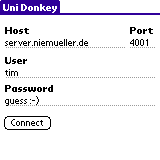 |
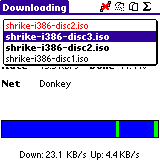 |
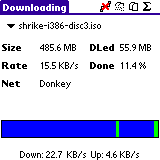 |
| Login | Downloads list (red unavailable, bold currently downloading) | One download |
|---|---|---|
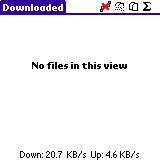 |
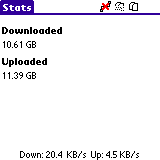 |
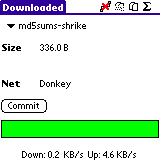 |
| No files | Basic stats | Downloaded files, can be commited from within the GUI |
Supported devices
Any PalmOS handheld device running PalmOS 3.5 or higher should work for Onager. To get the real Onager feeling you need a handheld with a color display. See the screenshots why... But it also supports 16 grays so you can use it on a grayscale device, too.I have tested Onager on:
Palm m515 (PalmOS 4.1, color, tested on real device, works perfectly)
Palm IIIc (PalmOS 3.5, color, tested on real device, works, see issues)
Palm IIIxe (PalmOS 4.1, gray, tested on real device, works, see issues)
How to get your Palm online
|
The easiest is to get a WLAN adapter for your Palm.
I use the
Xircom WLAN Adapter
for Palm handhelds which has been discontinued and you can get it for about 100 Euro now.
It is available for for Palm m5xx and m125 and works pretty good
(Maybe in the future we will get that
SD WLAN adapter :-)
If you have an older Palm you can use a null modem connection (your cradle or serial
HotSync cable is just right for this) to connect your Palm to the internet. This could
become handy if you mldonkey server is running the whole day but has no monitor. So
when you get up (late as always, university at 10:00 is just too early :-) you do not
need to boot your workstation to see whether your ISOs came through but you can just
have a look via your Palm... For an explanation on how to do this with a linux
machine have a look here But still the WLAN connection should be much more comfortable. If you have a Tungsten C please report how it works! My setup in university is Palm m515, Xircom WLAN and Mergic VPN. |  |
Known issues
There are some bugs left in Onager that I did not fix yet (or don't even know of). The most notably bug that I have encountered is that is can become very slow or even unusable slow if you use a serial null modem PPP connection (see above on how to get your Palm online). I could not yet figure out where this comes from and since I have my WLAN adapter I do not need to fix it for myself. Anybody out there wanna help?Download
Onager is released and distributed under the terms of the GNU General Public License (GPL).By downloading and/or using the software you agree to this license!
You may download the Palm install file or sources provided as a .zip and as a .tar.gz file.
Latest development version is 0.1 (no stable version yet).
| Onager 0.1 (German/Deutsch) | .tar.gz (18348 Bytes) | .zip (20113 Bytes) | ||
| Onager 0.1 (English) | .tar.gz (18296 Bytes) | .zip (20055 Bytes) | ||
| Download the source | .tar.gz (62677 Bytes) | .zip (85736 Bytes) |







